You can manage several trunks in a Business SIP trunk from easybell. In each of these SIP trunks you can have as many numbers as you like. You therefore enjoy maximum flexibility when putting together the right number structure for every company.
In this article we want to show you how you can connect phone numbers and SIP trunks with each other.
Step 1
Please open my.easybell.com and then go to the tab “phone numbers”.
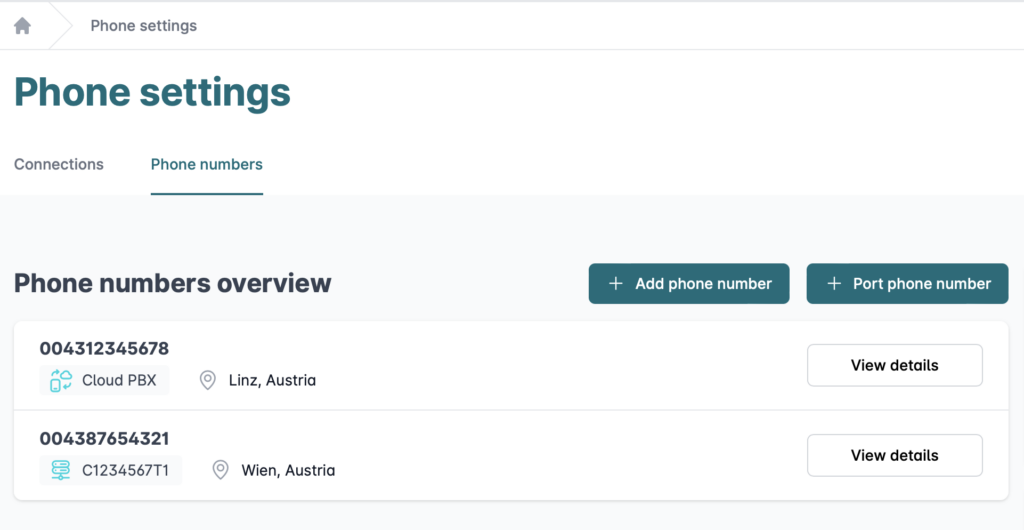
Step 2
Then click on “Properties” next to the phone number that you want to assign to a SIP trunk.
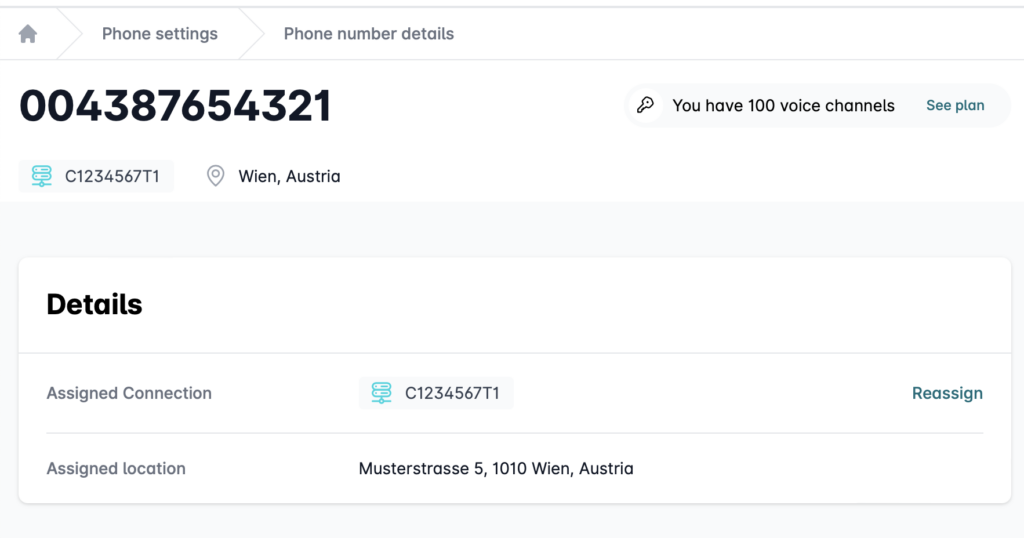
Step 3
You can use the “Reassign” field to assign the phone number to one of you SIP trunks or the Cloud PBX.
Prerequisite: Main numbers cannot be assigned to another SIP trunk. In this case, please first make another number the main number of this trunk. You can then assign the former main number to another SIP trunk.
