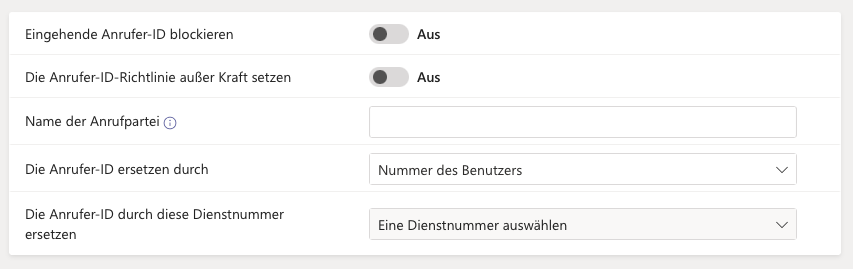If only the main number without a user’s extension (DDI) is transmitted for calls from Microsoft Teams, the cause is probably the settings for CLIP no screening of the SIP trunk. In this article we’ll show what to look for.
The technical background is that with Voice-over-IP (VoIP) the phone number to be signaled can be transmitted in different fields of the metadata. For the phone number to be displayed correctly, the PBX (in this case Microsoft Teams) and SIP provider must expect the phone number in the same fields.
We’ll shine a light on both sides.
SIP trunk configuration
Microsoft Teams transmits this information in the so-called “From-Display” field. Please make sure that your SIP trunk is configured accordingly. Your SIP provider will tell you how this works.
With SIP trunks from easybell, you can easily make this setting yourself: Configure caller identification (CLIP).
Usually, the outgoing direct dial number should now be signaled.
Microsoft Teams configuration
If not, please check the settings in the Microsoft Teams Admin Center.
Go to “VoIP” → “Caller ID policies”. Select the policy you are using and make sure that the setting for “Replace the caller ID with” is the “User’s number”.